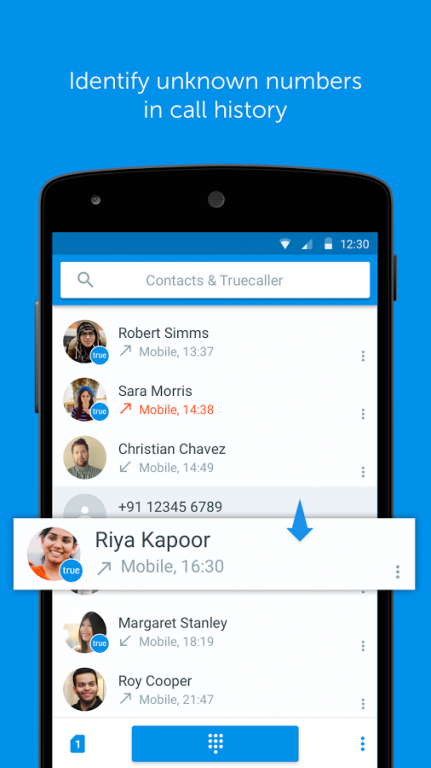Truedialer - Phone & Contacts 3.65
Free Version
Publisher Description
NOTE: The dialing features you love are now available on Truecaller, along with Caller ID and Spam Blocking. One powerful app for all your calls. Switch over today!
Ever looked at your call history and wondered, whose numbers are these?
Truedialer magically adds names & photos to unknown numbers in your call history, making your phone Truly smart. Time to replace your standard dialer!
Truedialer is brought to you by Truecaller, a community of over 200 million members working together to create a smarter communication experience.
Features:
- No more unknown numbers in your call history
- Access over 2 billion contacts using the Truecaller search integration
- T9 search for fastest access to contacts
- Access information about your contacts even those you haven’t saved
- Support for over 500 Dual SIM devices
Other great stuff:
- Incredibly fast experience
- User friendly shortcuts to access different features (ie: swipe left, swipe right)
- Dark theme
Note:
- We do not recommend uninstalling/disabling the standard contacts app, which is required to make emergency calls.
- Truedialer uses Wifi/data connection to search for numbers in Truecaller
About Truedialer - Phone & Contacts
Truedialer - Phone & Contacts is a free app for Android published in the Telephony list of apps, part of Communications.
The company that develops Truedialer - Phone & Contacts is True Software Scandinavia AB. The latest version released by its developer is 3.65.
To install Truedialer - Phone & Contacts on your Android device, just click the green Continue To App button above to start the installation process. The app is listed on our website since 2016-03-05 and was downloaded 18 times. We have already checked if the download link is safe, however for your own protection we recommend that you scan the downloaded app with your antivirus. Your antivirus may detect the Truedialer - Phone & Contacts as malware as malware if the download link to com.truecaller.phoneapp is broken.
How to install Truedialer - Phone & Contacts on your Android device:
- Click on the Continue To App button on our website. This will redirect you to Google Play.
- Once the Truedialer - Phone & Contacts is shown in the Google Play listing of your Android device, you can start its download and installation. Tap on the Install button located below the search bar and to the right of the app icon.
- A pop-up window with the permissions required by Truedialer - Phone & Contacts will be shown. Click on Accept to continue the process.
- Truedialer - Phone & Contacts will be downloaded onto your device, displaying a progress. Once the download completes, the installation will start and you'll get a notification after the installation is finished.